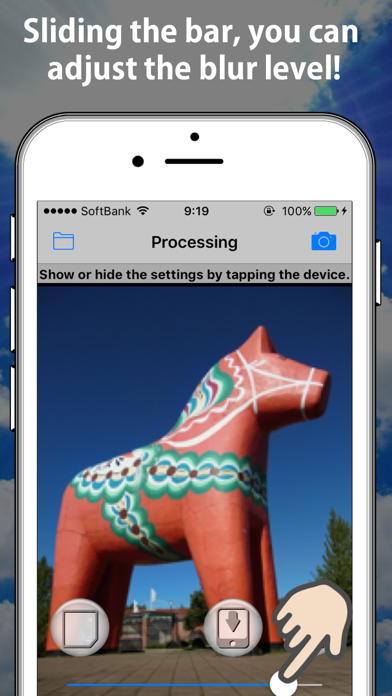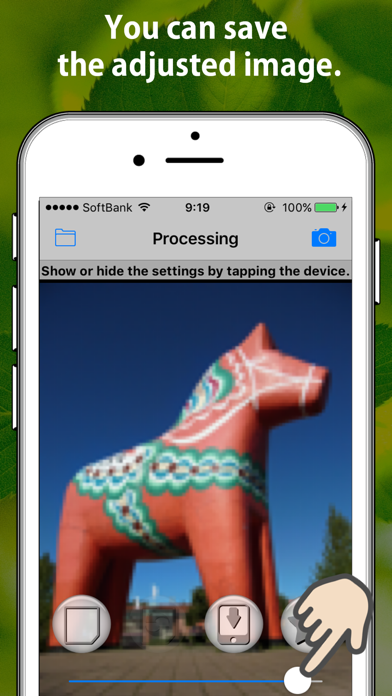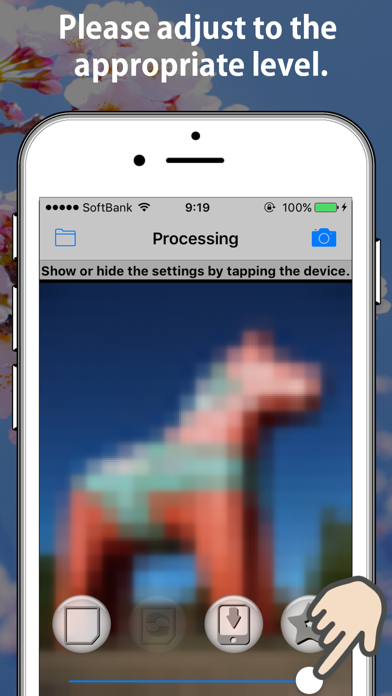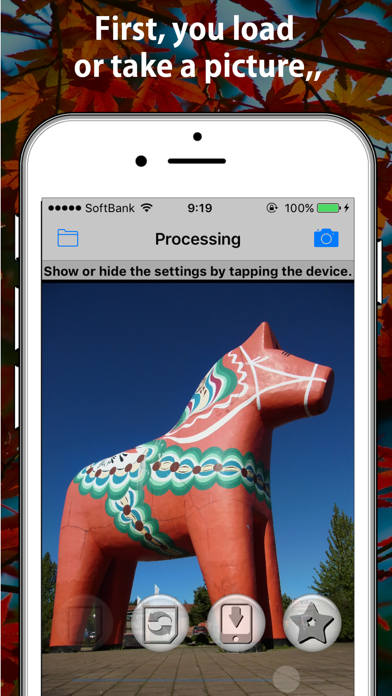
send link to app
Easy blur photo effecter app for iPhone and iPad
4.2 (
6512 ratings )
Utilities
Photo & Video
Lifestyle
Developer: Daisuke Isayama
Free
Current version: 2.5, last update: 6 years agoFirst release : 31 Jul 2014
App size: 4.82 Mb
Easily manipulate blurring processed photos taken from the camera or selected from the photo library.
It is effective when you want to blur the face and put it on an album, or want to erase fine striped noise.
Step is shown below
1. Please take a photograph in the "Camera" tab or select a photo in the upper left folder icon.
2. Please edit the intensity of black and white balance to move the slide bar in the "Processing" tab.
3. Please select the "save" button.
※You can show or hide the slide bar if you tap the device in "Processing" tab.
Please look at support URL for details.
Thank you.